The Super Nintendo Entertainment System or SNES is reminiscent of the past – the memories of the good old days of the 90s that most of today’s kids will not even understand, enjoying is a far cry. However, the oldies can’t say that they don’t enjoy the big screen and the more powerful computer hardware when it comes to enjoying games. This is where the Super Nintendo Emulators come in.
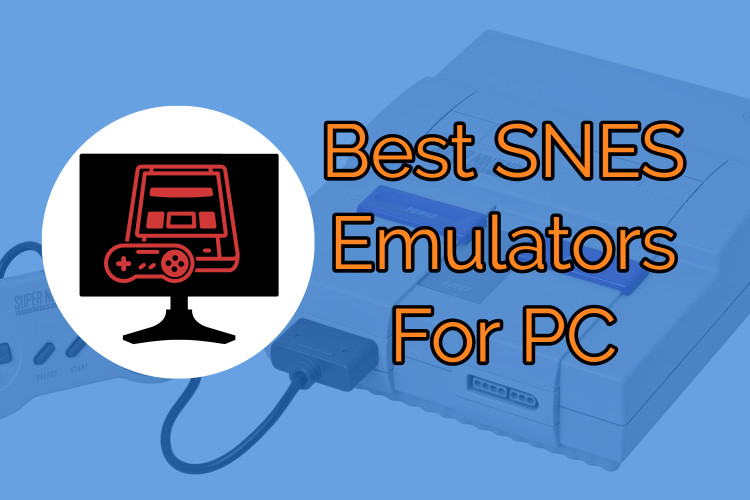
The Super Nintendo Entertainment System or SNES emulators for PC are essentially software designed to help people play Super Nintendo games on their Windows 10 or Windows 8 or Windows 7 Desktops and laptops. These Super Nintendo emulators usually come with more powerful hardware, thereby elevating the overall gameplay experience. The overall gaming experience of Nintendo games depends on your System configuration.
Best SNES Emulators For Windows 10 Free Download
In this article, I am going to give you a list of the best Super Nintendo Entertainment System emulators for Windows 10 and Windows 7 Computers. However, before I proceed, I will like to let you know that while emulators are not illegal, acquiring SNES game ROMs from the internet is illegal. You should always use the ROM that you have legally purchased to avoid any kind of copyright lawsuit. You can also use free ROMs. Always download the SNES emulator on PC from trusted sources only.
So, here you go…
RetroArch
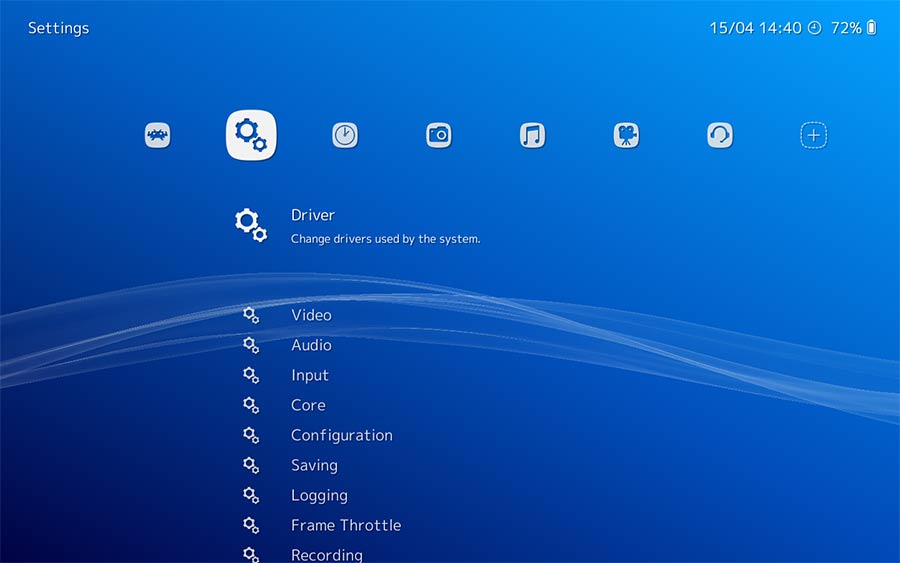
RetroArch is not a standalone emulator. The developers like to call it the frontend of emulators. Essentially, RetroArch is capable of supporting a wide range of gaming consoles and SNES console is one of them. You can even use RetroArch for other consoles like PlayStation, Wii, etc.
Pros of RetroArch Super Nintendo Emulator
- First thing first, it is available for Windows PC, macOS, Linux, Android, Web, and an awful lot of gaming consoles. Yes, you can install RetroArch even on your gaming console if you want. This cross-platform compatibility makes it a go-to emulator for many.
- The developers have provided instructions videos and guides for compilation. They are very simple to follow.
- You can run emulators for multiple gaming consoles including SNES using what the developers call Liberto cores.
- It provides support for a large number of games. As long as you have the ROMs, you can play games.
- RetroArch comes with support for both keyboard and joystick.
- The system is loaded with options so that you can finetune your gameplay experience.
- If you are not willing to install the system on your computer, you can always use its web version and play your favorite SNES games right in your web browser.
- RetroArch has support for some of the most outdated operating systems in the world. You can actually run it on a Windows 95 system.
Cons of RetroArch Super Nintendo Emulator
- I found the setup process to be very complex, especially for those who want to try out different console games on their computers for the first time.
- RetroArch is known to crash. However, such mishaps are not frequent.
- Setting up the whole thing is very time-consuming. This can get on your nerves quickly.
System Requirements for RetroArch SNES Emulator on Windows 10
I can’t tell that to you with absolute surety. The problem with the RetroArch Nintendo emulator is that it supports too many operating systems and devices. It is virtually impossible to lay down the system requirements individually. However, have solace that if you have hardware that can run Windows 95, it can run RetroArch. This means that even with minimal hardware, you can run this emulator with ease. However, do not expect a stunning interface or a great gameplay experience with literally near-extinct hardware.
Still, since you have asked this question, I will tell you what I used (the bare minimum that I have at my disposal):
- Core i5 Intel processor with 4 cores.
- 16 GB RAM.
- 2 GB VRAM.
- 2 TB of storage (empty).
Well, if you have anything less than that, it should work as well. Just test it out. The chances are that your computer (if you have purchased it within the last 10 years) will support RetroArch.
| Emulator Name | RetroArch |
| Price | Absolutely free |
| Platform | Windows OS, macOS, Linux OS, Android, Raspberry Pi, many Gaming Consoles, etc. |
Higan
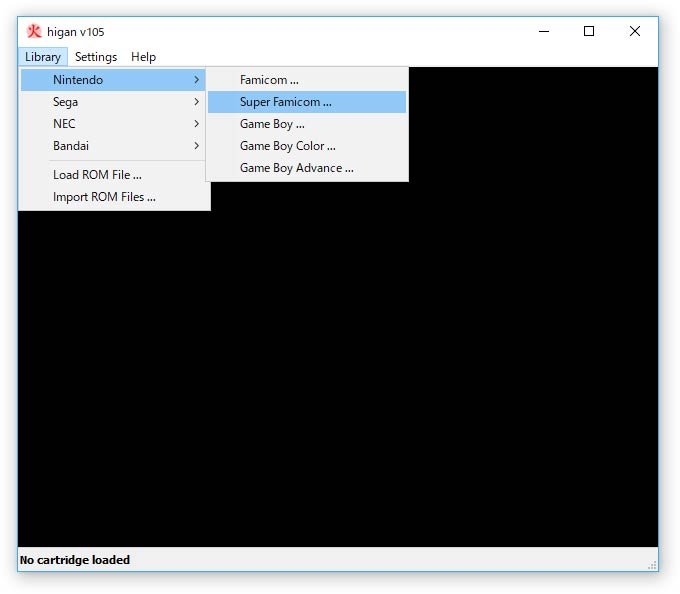
With a similar approach to that of RetroArch, Higan is yet another option that you can opt for. The Higan emulator too, allows you to play games for various gaming consoles that include Super Nintendo Entertainment System or SNES.
The setup is fairly simple and yet, it is very powerful. In case you did not manage to make yourself comfortable with RetroArch, Higan is something I will definitely recommend.
Higan was originally known by the name BS NES. Does that ring any bell for you? Well, you are right! When Higan was first developed, its purpose was to emulate SNES games. This is where Higan should stand out for you because it has the ability to emulate the SNES console’s hardware requirements as accurately as possible.
Pros of Higan
- It is a multi-platform emulator and it can run on all three major operating systems – Windows, macOS, and Linux.
- It has support from 11 other systems apart from SNES. Some of those systems are Game Boy, Game Boy Color, Game Boy Advance, Sega Game Gear, Nintendo Famicom, Nintendo Super Famicom, etc.
- The emulator comes with the ability of enhanced color reproduction. This is one feature that I love and so will you.
- It supports every known commercial SNES title that has been released so far.
- User experience while playing Retro Mario Game is excellent and classic.
Cons of Higan
- For a few games, you can experience some audio lag. However, those are not SNES games.
System Requirements for Higan
This is where things get dicey a bit. The developers have not mentioned anything clearly except that the system doesn’t fare well with old and outdated hardware. The developers also mentioned that the emulator gives the best performance with multi-core, multi-thread processors.
This led me to believe that Higan will work perfectly fine with Core i3 processors or above (or AMD equivalents). However, it can work with dual-core processors but I cannot say anything about the overall performance as I don’t have a system on which I can test it.
My recommended system requirements for running Higan are:
- CPU – Core i3 or above.
- RAM – 1 GB should do but try to use at least 4 GB.
- VRAM – 512 MB should do but it is better to have at least 1 GB of dedicated graphics memory.
- Operating system – I will suggest sticking with Windows 7 or above but Windows XP should work fine. Don’t go below XP.
| Emulator Name | Higan |
| Price | Free |
| Platform | Windows, macOS, Linux |
Snes9X
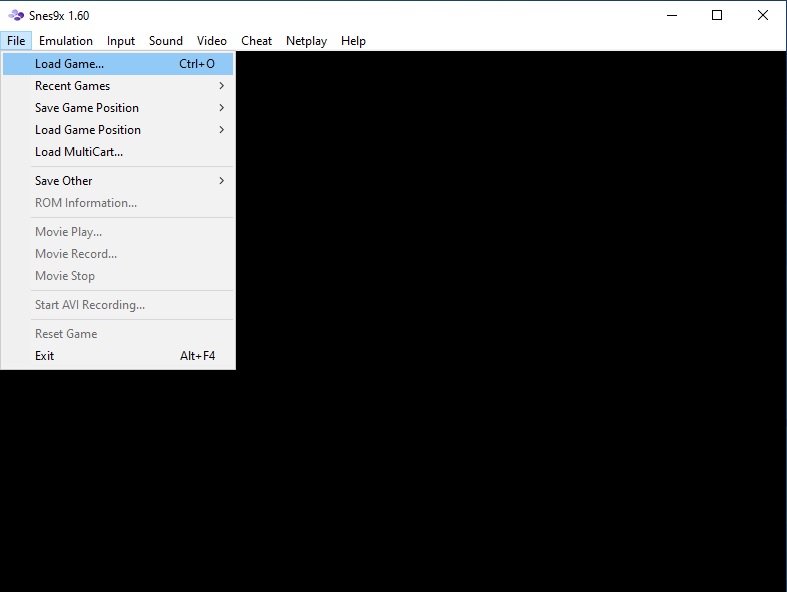
Just in case your hardware isn’t powerful enough to run Higan, I will recommend you go for the Snes9x Super Nintendo emulator for your Desktop. Snes9x emulator really doesn’t need a powerful computer and has very high compatibility with SNES titles. I loved it the very moment I used it. I was pleasantly surprised by its smoothness. Snes9x SNES emulator for mac OS works perfectly.
In fact, Snes9X is THE MOST POPULAR emulator when it comes to SNES.
Pros of Snes9X
- This thing is capable of running on Windows PC, macOS, and Linux.
- It comes with a multitude of graphics optimization features. For instance, it can help you to de-pixelate, provides high-quality filtering to mimic interlaced CTR TV output.
- It supports multiple formats for Super Nintendo games that include: ‘.smc,’ ‘.sfc,’ ‘.swc,’ and ‘.fig.’
- It will allow us to save gameplay.
- It allows us to take screenshots.
- It allows to record gameplay.
- It has support for gamepads.
Cons of Snes9X
- The 64-bit version often fails to start. Unfortunately, there is no known solution to this problem. If you see the error code 0x000007b, you are doomed! The only thing you can do is to use the 32-bit version.
System Requirements for Snes9X
This emulator has very low system requirements. This means that you can use it with minimal hardware. Here is what I recommend:
- 1 GB RAM
- 512 MB VRAM
- Dual-Core processor.
However, you should also ensure that you have the following installed on your computer:
- DirectX
- Visual C++ 2010
- .Net framework (version 4 or higher)
- Up-to-date graphics drivers.
| Emulator Name | Snes9X |
| Price | Free |
| Platform | Windows, macOS, Linux |
ZSNES
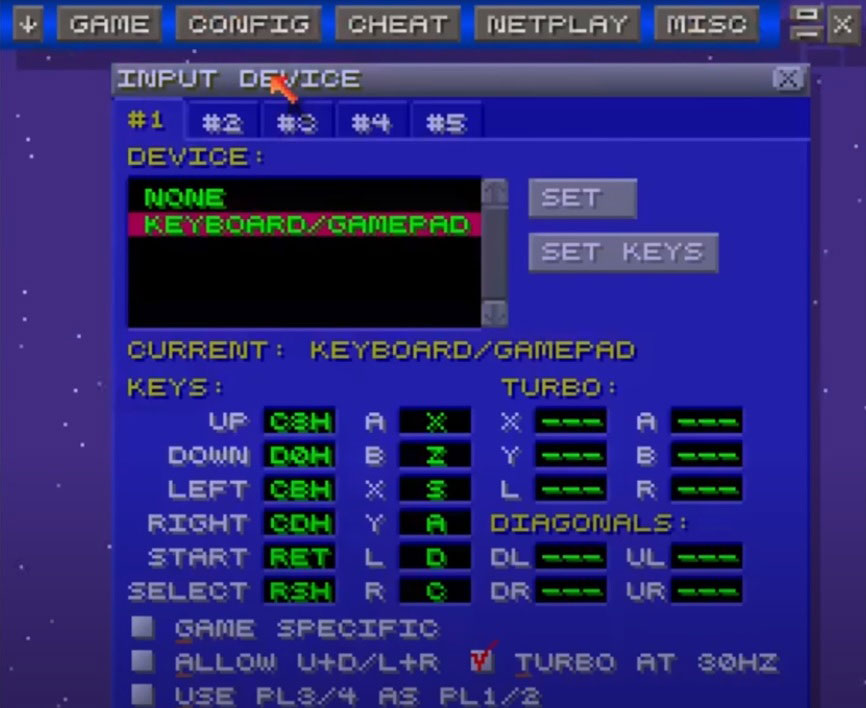
ZNES is one of the earliest Super Nintendo Emulators and it still continues to exist. This particular emulator can play a wide range of SNES games. So, what are the pros and cons of the emulator? What are the system requirements? Let us find out.
Pros of ZSNES
- It has old-school retro type navigation.
- The GUI and very intuitive and very simple.
- It focuses mainly on game speed.
- It supports multiple platforms including Linux and DOS.
Cons of ZSNES
- It is buggy. The bugs can run arbitrary codes.
- It was written in pure ASM, which focuses on speed rather than accuracy.
- Sound emulation is poor.
- Some games run faster than they actually should.
- There are transparency issues with various games.
System Requirements for ZSNES
Honestly, this thing can run on computers that I prefer calling dinosaurs! All you need is a processor with 200 MHz! Yes, you read it right! If you have that, you can use this emulator.
As far as the operating system is concerned, even if you are using Windows 95, you can still use this emulator.
| Emulator Name | ZSNES |
| Price | Free |
| Platform | Windows, Linux, Free BSD, and DOS |
BizHawk
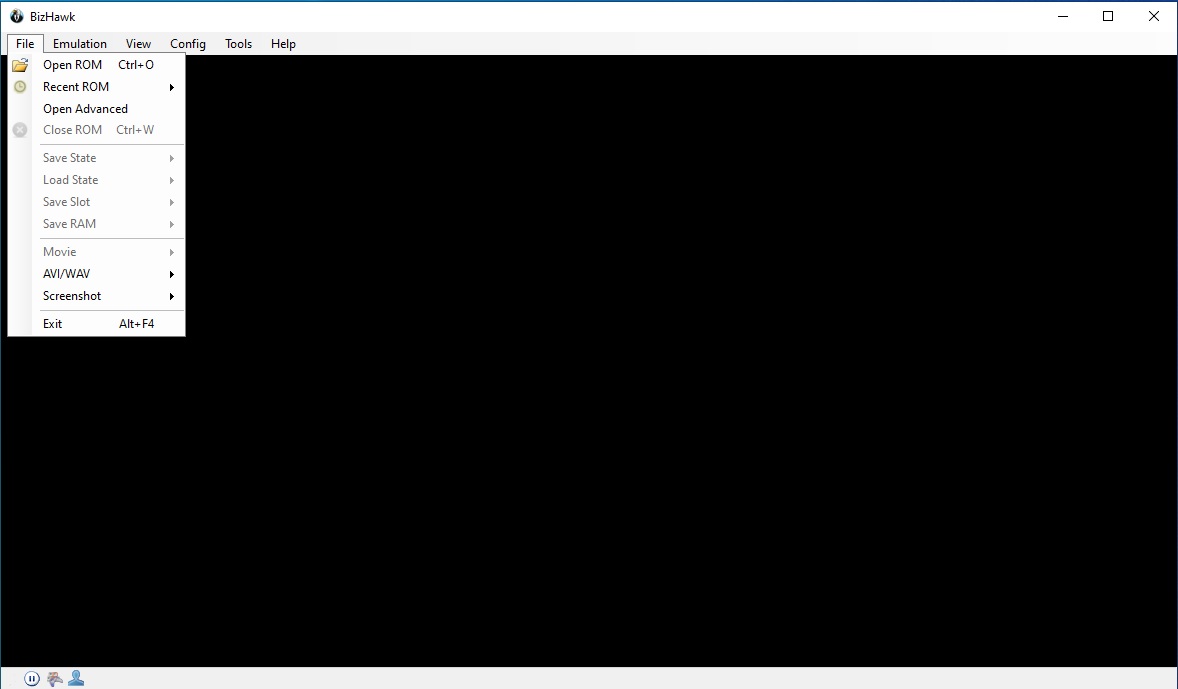
BizHawk is a multi-system emulator. It simply means that it supports various other systems apart from SNES. For instance, it supports Atari, Lynx, Nintendo Gameboy, and Gameboy Advance, PSP, PlayStation, etc.
So, is it good? Is it bad? Let us find out!
Pros of BizHawk
- It is a multi-platform emulator with native support.
- It allows controller mapping and hotkey mapping.
- The emulator also has a rewinding option.
- It has support for game recording and Lua scripting.
- The emulator has support for rewinding and frame setting and even speed control.
- BizHawk is designed for Tool-Assisted Speedruns that will allow even the most novice players to look like pro players.
Cons of BizHawk
- Tool-Assisted Speedruns take the fun away from those to prefer to use regular speedrun. However, the emulator claims to allow regular speedruns as well.
- The emulator installation is not hassle-free. You need to first install the prereq installer.
- Because it supports multiple systems, it has what is better known as the ‘Jack of all trades and master of none’ syndrome. This means, if you want a very specialized emulator for a specific system, this isn’t the one that you should go for.
System Requirements for BizHawk
- The latest release can run on Windows 10 only. If you try to run the latest release on any older Windows release and encounter bugs, you cannot get support from the developers.
- For Windows XP, 7, 8.1, you need to use the backport release version 1.13.2 which is very buggy and doesn’t have all the features of the latest release.
- You will need .Net 4.0 to run BizHawk.
- I suggest you keep at least a dual-core processor to run this emulator.
- A RAM of 2GB (at least) is also suggested.
| Emulator Name | BizHawk |
| Price | Free |
| Platform | Windows |
BSNES
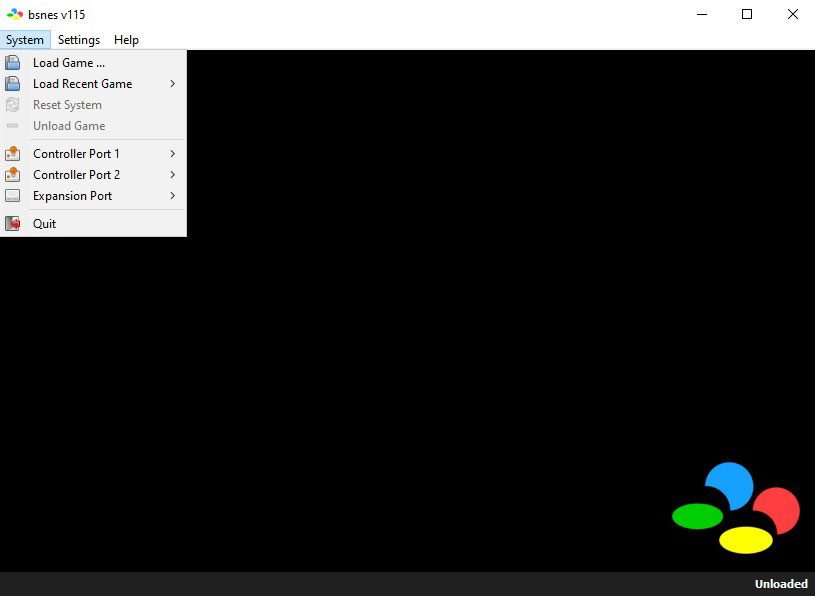
Did you notice that the name doesn’t start with a capital letter? That’s because that’s how the developers have named this particular SNES emulator.
You are having some déjà vu, aren’t you? That’s because you read about BS NES in Higan. BS NES has a nice history. It started off as a project to counter the less accuracy provided by the BSNES. The result of this was that BS NES achieved high accuracy but eventually took a hit on the performance.
That is when BS NES was renamed in Higan and the development of the original BS NES stopped completely. However, in 2018, someone picked up the development of BSNEs once again with the agenda of maintaining both high accuracy and performance.
So, the goods and the bads of BSNES? Let us find out!
Pros of BSNES
- Uses cycle-accurate hardware emulation.
- It has support for full-screen mode, audio effects, USB gamepads and joysticks (available with Emulator Enhancer shareware addon).
- It is a multi-platform emulator, which means that it supports multiple gaming systems out of the box.
- It comes with multi-monitor support, rewind support, cheat code search support, and support for screenshots.
- It also periodically autosaves the games.
- Gives 100% bug-free compatibility.
Cons of BSNES
- Some features can be used only with enhancer shareware.
- High system specs to start with. This is where most of the other emulators can beat BSNES.
System Requirements for BSNES
- Suggested Operating System – Windows 10.
- CPU – Minimum 2.0 GHz dual-core processor from Intel or AMD. Suggested – 3.0 GHz processor.
- RAM – Minimum 1 GB but 2 GB or higher suggested.
| Emulator Name | BSNES |
| Price | Free |
| Platform | Windows |
Top SNES Emulators of Windows 10 PC in 2020: Conclusion
There is no shortage of Super Nintendo Emulators for Windows PC. The six that I mentioned here are the best in business. There are some that you can get for even your Android device. However, playing games on your PC has a different level of attraction because of the large screen and better controls along with beefed-up hardware!