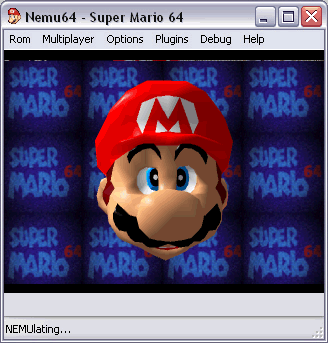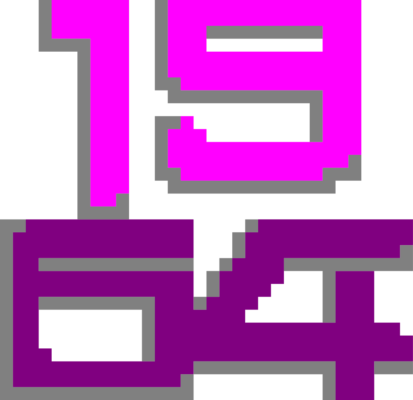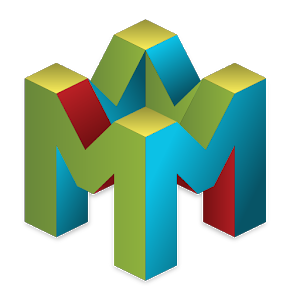The world of gaming keeps evolving every day. For the past few decades, virtual reality has made its way into the gaming world. From the comfort of your home, you could see yourself play tennis, boxing, sword games, among many other exciting games, all thanks to Nintendo.
This Japanese company started over two centuries ago developing electronics but has grown famous through its Nintendo gaming consoles. One of its most revered consoles is the Nintendo 64(N64) popular for Mario 64, Mario Kart 64, Legend of Zelda, among others.
Did you know that you could still play these games on your Windows 10 PC?
Well, the answer is “yes.”All you need is the help of Nintendo 64 emulators.
Here, you will find some of the best N64 emulators for Windows 10 PC that can help you with that. However, before, you need to understand what an N64 emulator does.
What does an N64 emulator do?
Whereas Nintendo 64 has not been in service for a while now, the best of emulators can give the nostalgic Nintendo experience you deserve. The exciting bit is that you get to do this even without an N64 console. So what does the emulator do?
The emulator allows your PC to behave just as the console would and therefore making it easy to play the Nintendo games on your PC. It is vital to pay attention to several basics as you make your choice of an N64 emulator. Considerations include:
- The emulator must be compatible with the ROM of any N64 game you wish to play.
- Check whether the emulator allows you to connect a USB game controller to play
- Verify that your choice of emulator supports audio, controller, video, and codec plugins
- Ensure that the emulator offers you a complete N64 gaming experience from saving to loading gaming. This feature was not possible on the actual N64.
- Lastly, the emulator should be able to work on multiple screen sizes and aspect ratios.
Best Nintendo 64 Emulators For PC Free Download
Now that you know how the emulator works and what to consider when choosing one, here are some of the best N64 emulators you may find useful.
Project 64
This emulator is by far one of the best for your Nintendo 64 titles. The exciting bit about it is its exciting user experience. Project 64 offers you the complete set of an N64 game of your choice. This emulator has Gamepad and Joystick support, a single-click installer supports multiple cheat codes, and comes with a portable version.
The upside to using Project 64 is its ease of use, the features are numerous, and the list of cheat codes it allows are endless.
The downside is that it has adware which is usually red-flagged by Chrome.
The bottom line, this emulator has an impressive design, usability, and outstanding performance. Noteworthy, Project 64 is compatible with Mac, Linux, Windows, and Android devices. You can download Project 64 online. It is free.
Download Project 64 For PC
| Name | Project64 |
|---|---|
| Category | Nintendo Emulator |
| Version | 2.3.2.002 |
| Platform | |
| File Size | 2.28 MB |
| Last Updated Date | July 30, 2020 |
| Downloads | 1255 |
Nemu 64
Nemu 64 is smaller in file size than Project 64 on your Windows 10. What this means is that it is lighter and therefore faster. Furthermore, you do not need to install it on your PC.
An exciting feature of Nemu is that it allows for offline multi-player gaming. You could also do the same online. The emulator supports both a joystick and a gamepad.
- The downside is that you will need some time to learn how to operate this emulator.
- Note that Nemu 64 can play on Windows XP, Vista, 7, 8, and 10 OS. Besides, Nemu 64 is free to download.
- The bottom line is that if you need an N64 emulator that uses few resources to load, then this is the perfect fit.
Download Nemu64 For Windows 10
| Name | Nemu64 |
|---|---|
| Category | Nintendo Emulator |
| Version | 1.0.0 |
| Platform | |
| File Size | 4.75 MB |
| Last Updated Date | July 30, 2020 |
| Downloads | 2701 |
Supra HLE
From the abbreviation HLE, you know that Supra HLE is one of those High-Level Emulators. One is that it allows you access to multiple services. Secondly, it offers you more superior gaming experiences.
For instance, you can manage both video and audio plugins. The issue is that on your Windows 10, it may be relatively poor, but quite exciting on your Windows 7. Besides, it allows you to use a gamepad or joystick.
- The upside of Supra HLE is that you can customize plugins. You will also find the emulator ideal if you are a pro player and if you have pro tools.
- The downside is that its performance on Windows 10 is not as good.
- The bottom line is that it is the perfect N64 emulator if you are a pro player. Just make sure you use it on a PC that is compatible with it. It can work well on Windows 7, 8.1, and 10. Furthermore, getting a Supra HLE is free.
Download Supra
| Name | Supra |
|---|---|
| Category | Nintendo Emulator |
| Version | 1.1.13 |
| Platform | |
| File Size | 2.34 MB |
| Last Updated Date | July 30, 2020 |
| Downloads | 701 |
1964 Emulator
If you seek a more usable N64 emulator, then the 1964 Emulator is the emulator you need. The emulator comes with exciting capabilities. For instance, it can run on Android. It also comes with extra ROM customization tools.
- The emulator also allows you to create cheats and customize an N64 game of your choice. Furthermore, it supports the use of a joystick and a Gamepad.
- The downside is that it may lag while playing, and it may also crash.
- If your PC can run this emulator without lags, then you will have exciting virtual gaming experience.
Download 1964 Emulator For Windows 10
| Name | 1964 EMulator |
|---|---|
| Category | Nintendo Emulator |
| Version | 0.85 |
| Platform | |
| File Size | 929.50 KB |
| Last Updated Date | July 30, 2020 |
| Downloads | 732 |
Mupen64 Plus
If you need a Nintendo 64 emulator that works as perfectly as Project 64, then you will find Mupen 64 a good option. The first bit is that this emulator is easy to use. Secondly, the emulator can handle any Nintendo title you run on it.
- Mupen64 has excellent support for cheat systems, given the code support it gets from GameShark.
- Moreover, the emulator supports multiple audio and video plugins, and also possesses dynamic recompilers, both 32-bit and 64-bit.
- You could also connect your gamepad, and it will still work exceptionally. The only downside is that it may lag in gameplay, therefore, consider where you play it.
- Furthermore, with Mupen64, you are spoilt for options given you can play it on Linux, Mac, Android, FreeBSD, and Windows devices. Interestingly, Mupen 64 Plus is all free.
Download Nemu64 For Windows 10
| Name | Nemu64 |
|---|---|
| Category | Nintendo Emulator |
| Version | 1.0.0 |
| Platform | |
| File Size | 4.75 MB |
| Last Updated Date | July 30, 2020 |
| Downloads | 2701 |
The list of N64 emulators goes on and on. The choice of what is appropriate for your Windows 10 PC is all with you. All you need to do is choose the perfect one and enjoy virtual gaming in the comfort of your home.
Project 64 emulator is the best Nintendo 64 emulators, given the overall number of positive feedback online. Besides, the tool is flawless, working correctly on both Windows 10 and Android devices.
The answer is no. You need a Wii acquired from a Wii shopping channel. You will then create a wad file and run the N64 on Dolphin. Simply put, Dolphin will run an N64 emulator on the Wii.
The reason is that emulation is of the CPU and GPU are on Android ARM hardware. The case appears different on iOS because it runs 0n software x86 code.
The problem is that there is not much information out there about how one could emulate N64 on Windows 10. Emulation is massive on device processors given that your PC needs to behave as a CPU, sound system, and GPU of an actual Nintendo 64 console.