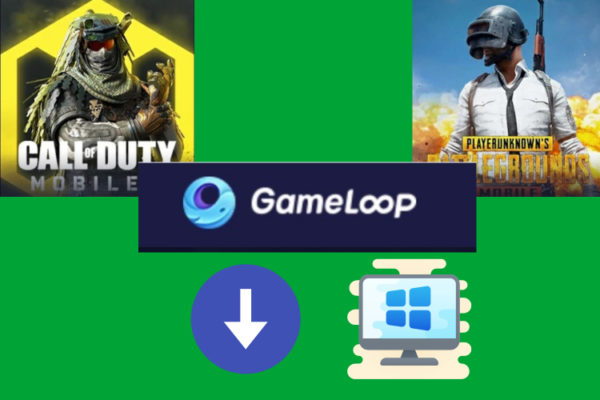Gameloop is one of the most famous Android emulators available to download for PCs running on Windows 10 and Windows 7 OS. Gameloop has become very popular in recent times with the launch of PubG Mobile and Call of duty games. I have tested the Gameloop emulator on my Windows 10 Laptop for over 500+ hours so far. I must say this emulator is really awesome.
So, probably you want to download Gameloop on your Windows 10 PC or Laptop and give it a try, right?
So, before downloading the Gameloop, take a minute to read and know important things about the Gameloop emulator. ( If you don’t want to know some crucial things, then you can scroll down and download the Gameloop on your Windows 10 PC).
Update: The newest Gameloop version will allow you to play high ping games better given its new Network Acceleration feature. That means, no more lag.
About Gameloop Emulator Company
Gameloop was previously called as Tencent Gaming Buddy. Tencent is known for its hot games such as Call of Duty (COD) and PUBG games. You could, therefore, call Gameloop the official Tencent Games emulator. From the term emulate, you could quickly tell that the Gameloop Emulator makes your PC to behave like or emulate your Android device. Further, you should be able to play an Android game on your PC. So how does the Gameloop do that?
A few questions about Gameloop that may come to your mind are,
- What does this Gameloop Android emulator do?
- What are some of the features that make its emulation function possible?
- What are its upsides and downsides?
- How to download & install Gameloop on my laptop?
Here are answers to all of the questions, starting with how Gameloop was developed.
Gameloop System Requirements For PC or Laptop
Before you can install your Gameloop, you need to know whether the emulator will work correctly on your PC or not?
For Gameloop to work on your Laptop or Desktop, the Minimum requirements are as follows.
| Requirements For | Gameloop |
|---|---|
| Processor | Intel Core i3 560 at 3.3 GHz or AMD @ 3.0 GHz |
| Minimum RAM | 6GB |
| Operating System | Windows 7, Windows 10, Windows 8.1 |
Note that Gameloop emulator cannot run on a Mac OS computer.
If your PC or Laptop has the above-recommended configuration, then installing APK gameson Gameloop Android emulator should be easy.
Gameloop Emulator Pros and Cons
Pros: The first upside is that you can download games right on Gameloop. You can also optimize your Tencent games. You also have access to live streams with the emulator and the always growing Game center.
Cons: The downside is that Gameloop focuses hugely on Tencent games. Moreover, it does not support other types of apps.
Now that you know the bright and dark of Gameloop, you may wonder how can one download the emulator and install it on their PC. Well, we have you covered on that below mind you, Gameloop is free of charge.
Download Gameloop For Windows 10 PC/Laptop
You the below download link to get the latest updated version of Gameloop for your Windows 10 PCs or Windows 10 Laptops.
Gameloop For PC Download - Gameloop For Windows 10
| Name | Gameloop |
|---|---|
| Category | Android Emulator |
| Version | 3.2 |
| Platform | |
| File Size | 17.98 MB |
| Last Updated Date | July 30, 2020 |
| Downloads | 26316 |
Once you’ve downloaded the file, just double click on the Gameloop.exe file and install it like all other Windows 10 Software.
You can also get the Gameloop emulator from the official website. Both are the same; just in case if you want to, feel free to follow the below-given instructions.
How to Install & use Gameloop on PC?
- Foremost, go to Gameloop’s official site.
- On the page that shows up, click on the GAMELOOP 3.1 button just besides Download PUBG.
- You will land on a page, that requires you to choose the preferred language version( either English, Vietnamese, or Chinese)
- Downloading should start immediately. Once a complete search for the file(.exe), you downloaded, open by double-clicking, and started installing.
- Allow it to install, once done, click start.
- Allow Gameloop to download its components for some minutes before starting installing games.
- Enjoy all the top games like Pubg Mobile, Call of Duty mobile on your laptop for free.
- Best Android Emulator for Windows 10 PC Free Download
- Best PS4 Emulator for Windows 10 & Download PS3 emulator
Top Gameloop Emulator Features For PC
- One interesting feature of this emulator is that you can switch between resolutions. Resolution options available include 1366×768, 1024×576, and 1280×720.
- Gameloop possesses broad compatibility with multiple games, which means you do not need to play just Android games on it.
- To play the games, you need to install them manually.
- The emulator further allows you to customize settings for the game to meet your playing standards, from graphics onwards.
- Gameloop, all features come in Chinese, English, and Vietnamese languages. You can change the language by selecting the most preferred one.
- Multiple other features make Gameloop one of the best Android emulator options.
- Its features allow you to optimize networking and controls for a more exciting gaming experience.
- For instance, in case you have to play your games using a mouse and a keyboard, then you will just go with the default settings. To change those settings, go to settings box and customize them as you may wish.
- Gameloop comes with a game browser. This feature allows you to search for games and install them with a single click.
Within the Gameloop software, you will find some pre-installed games. You may just need to reinstall them so that that they are in the appropriate frames per second. With a good PC and proper configurations, you should be able to play games on high definition.
If your PC is not that swift, maybe a laptop, you could use its ‘smooth and balanced settings’ to increase stability. The outcome of the game is that it may not be as graphical as you may like.
- Most Tencent games are multi-player. This emulator offers adequate user support and an inbuilt friends list.
- In case the names of player friends are not on the list, you can enter the “official lobby,” and the emulator will match you with the right friends.
- Gameloop is among the best but may occasionally have some bugs that would be with audio or lagging.
- Nevertheless, you can still use the emulator comfortably. Gameloop is compatible with Windows 10, 8, 7, and XP PCs.
While these features shed some light on the advantages and drawbacks, there is more in the preceding section.
Conclusion About Gameloop For PC
The best part about today’s mobile phones, particularly Android phones is that you can play high-quality games wherever you are. On your phone, you could play Tencent’s Call of Duty (COD), among other games glitch-free.
Sometimes, you may feel the need to move your game to a larger screen, such as that of a PC. Thanks to technology, this is quite possible with the help of a good Android emulator like Gameloop for PC.
How can I install a Gameloop emulator?
First, Download the Gameloop.exe file from our website or any other trusted source. The file should be in (.exe) format in your downloads list. Double click on the Gameloop.exe file to open and wait for it to run.
Download ES files and set up the emulator. That’s it; you are good to go.
How can I install PUBG Mobile on Gameloop?
Once you have Gameloop, you can play PUBG Mobile. All you need to do on your Gameloop is to go to the Game Center or My games tab, choose PUBG Mobile, click download and download necessary game data.
What is the PUBG emulator?
Gameloop emulator is also called the PUBG emulator. The reason for that is Gameloop PC emulator application is developed by the Tencent company, which is also the same company behind the PubG Game.
Can I play PUBG on Gameloop?
Yes, Absolutely, you can play PubG mobile version on your Windows 10 PC. You will have to play it in Guest mode. The downside with this is that you will not get the daily bonuses like when you play on your mobile.