PlayStation is a popular gaming console, however, there may be times when you want to play those games on a powerful computer with a large screen. Alternately, you may not have a PlayStation gaming console and yet you want to play PS games without investing your money on a gaming console. This is where PlayStation emulators come in.

This particular article will sum up the best PS2 emulators for Windows 10 PC. But before I dig into the list, I must warn you about something.
Emulators are legal and you will not get into trouble if you download any emulator. However, if you are downloading any PS2 game ROM that you don’t own, it will be a blatant violation of copyright depending on the country of your residence. So, make sure that you are not using ROMs that you have not acquired legally. Let’s dive into the main topic.
You can find a lot of emulators that can support PS2 games. Most of them will also support PS1, PS2, PSP, and PS3. Some will even support PS4 and Vita. However, since this article is all about the best PS2 emulator for Windows 10 PC, I will focus only on them. Download these free PS2 emulators and enjoy playing retro PlayStation games.
1.RetroArch
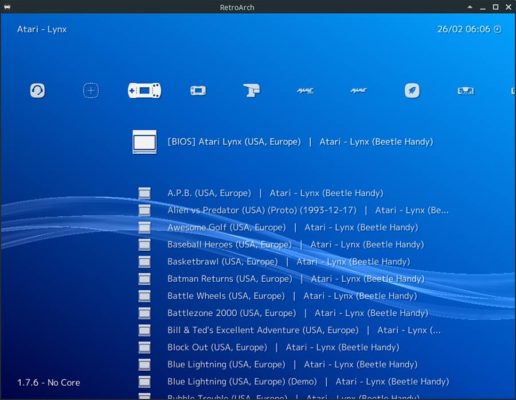
I will start by saying that if you are not interested in games for other gaming consoles and you want to stick only with PS2 games, going for RetroArch is not a good option.
The reason I am saying this is simple. RetroArch is a frontend for multiple emulators. Once you install RetroArch, you can go ahead and install different gaming console emulators called Cores. So essentially, you get multiple emulators in a single emulator.
While it may sound interesting, getting this thing up and running is a tedious process and if you want to play on PS2 games, going for a standalone emulator makes more sense.
Having said that, I will also like to reiterate the fact that RetroArch can support way more of games compared to any standalone emulator. If you install this thing, you can give other console games. Who knows? You may just get addicted to games meant for other consoles.
Pros of RetroArch
- It is free to use and there are no malware or other harmful programs hidden in it. It is safe!
- It is truly cross-platform. It supports Windows, Mac, Apple TV, iOS, Android, Raspberry Pi, Linux, various gaming consoles, etc. You can get a complete list of the supported devices from the download link I provided below.
- In the case of Windows, RetroArch has support even for Windows 95 but, who uses that now? It is a dinosaur! I mean extinct!
- There are loads of excellent video tutorials and detailed compilation guides that will help you with the installation process.
- It supports joysticks and keyboard mapping.
- It is highly customizable. You can configure it as per your preferences.
- You can access and use nightly builds of the emulator in case you want to use and experience the newest features that are not available in the latest stable version.
- It comes with a rewind feature.
Cons of RetroArch
- There are bugs and frequent crashes. If you face those problems, uninstall it and install an older version. But, that doesn’t sound good!
- It has a tedious configuration process.
- Some people reported instability when it comes to PS2 games. I did not face anything like that so far. Maybe, I need to test more of these PS2 titles on this emulator.
System Requirements for RetroArch
It cannot be said with clarity. It has support for a large number of devices. Technically, PS2 game emulation should not require high system specs but since there is no official information on the minimum required specifications, here is what I will recommend you:
- Get a processor with two cores. A dual-core processor from AMD or Intel should work.
- Keep 1 GB RAM but it is better to have more.
- A graphics card with 1 GB memory and support for OpenGL 3+.
These should be enough to play PS2 titles on this emulator.
| Emulator Name | RetroArch |
| Price | Free |
| Platform(s) | Windows, Mac, Linux, iOS, Android, Many Gaming Consoles, Raspberry Pi, etc. |
2.PCSX2
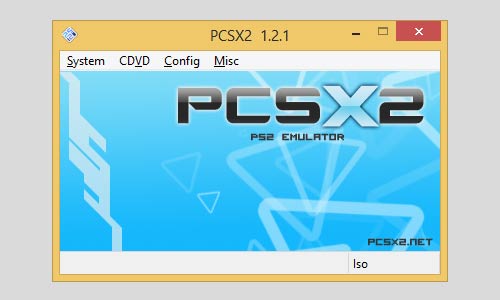
This is a standalone emulator that exists for one purpose – supporting every PS2 game on this planet. It indeed fulfills its promise. I loved it! It supports whopping 1500 titles. Of course, I never played all of them and neither do I have ROMs for each one of them.
The ones that I tried ran smoothly. No lags, no glitches, no other issues! The latest version comes with many bug fixes and better performance. So, make sure that you are downloading the latest version.
I almost forgot. You need to install appropriate BIOS before you can play any game.
Pros of PCSX2
- It supports and seamlessly runs 1,500 game titles.
- The emulator is full of advanced features that will allow you to configure the system for the best performance possible.
- It has a very simple interface.
- It allows you to fiddle around with various settings like audio, video, etc. You can tweak the graphics easily to display games to your liking.
- It is cross-platform. You can get Mac and Linux variants as well.
- It even allows you to use a compatible controller in case you do not want to play with your keyboard.
- It has support for Mac and Linux systems as well.
- It comes with numerous cheating features and the developers have thrown in an HD video recorder as well.
Cons of PCSX2
- It is in active development and hence, you can find a few bugs disrupting your gameplay.
- A few titles will work with some glitches.
System Requirements for PCSX2
This thing is not a resource hog. The minimum and recommended system requirements are very low but, if you ask me, I will always recommend better specs over both the minimum and recommended system specs. Here is a quick table to tell you about the same:
| Minimum Specs | Recommended Specs | What I recommend |
| OS – XP/Vista | OS – XP/Vista | OS – anything from XP to 10 |
| RAM – 512MB | RAM – 2GB | RAM – 4GB |
| CPU – Pentium 4 | CPU – Core 2 Duo with 3.2 GHz | CPU – Core i3 with 3 GHz |
| Graphics – None | Graphics – Nvidia GeForce 8600 GT | Graphics – NVIDIA GeForce 940MX |
I am skipping the system requirements for Mac because this write is for Windows 10 compatible PS2 emulators. You can, however, check the system specs online.
| Emulator Name | PCSX2 |
| Price | Free |
| Platform(s) | Windows, Mac, Linux |
3.Play!

I accidentally stumbled upon this one and I can say for sure that Play! is not that popular as PCSX2. The whole idea behind Play! was to create something that can run without a Bios. In case you don’t remember, PCSX2 requires you to first enable a Bios to play any PS2 game.
Here is what I found:
Pros of Play!
- It is designed for Win32 systems. Don’t be confused! Win32 doesn’t mean 32-bit operating systems only. Win32 is an API that is present even in the core of 64-bit operating systems by Windows. So essentially, Play! has versions for both 32-bit systems and 64-bit systems.
- It is cross-compatible. You can use it even on Android and iOS devices.
- For desktops and laptops, Play! supports macOS and Linux distributions as well.
- It is under active development at the time of this writing. The developer releases weekly build with bug fixes, UI improvements, and graphics improvements.
- It is free!
Cons of Play!
- It lacks a lot of advanced features that other emulators provide. Well, that is partly because it is quite new and hopefully, future releases will come with better features.
- Not every PS2 title will work. Some will work, others will not load, some will work with glitches.
System Requirements for Play!
The developer(s) has (have) not mentioned anything about the system specs that you should have to use Play! However, going by the system requirements of RetroArch and PCSX2, I can say with near absolute certainty that if your computer can run PCSX2, it will also run Play!
Other requirements that you need to take care of are:
- zlib
- OpenGL Extension Wrangler Library
- OpenAL SDK
- DirectX SDK
- bzip2
- Boost C++ Libraries
You need to install these libraries. In case you are wondering where to find them, don’t sweat! Direct download links for each one of them are provided on the Play! website.
| Emulator Name | Play! |
| Price | Free |
| Platform(s) | Windows, Mac, Linux, Android |
4.Hpsx64
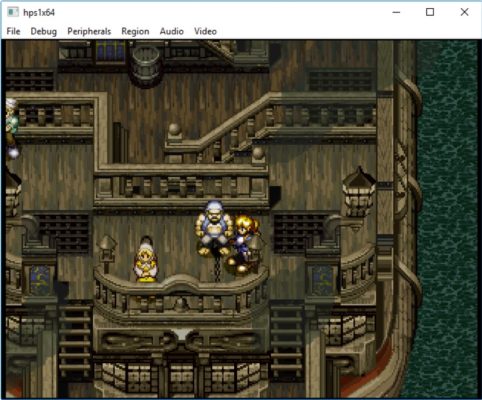
If you don’t mind trying out something highly experimental, I will suggest you try this one. Keep in mind though, this emulator named hpsx64 is designed only and only for 64-bit systems. So, if you have a 32-bit system, you are out of luck. Also, it cannot work without a Bios. So, make sure you load one before you try playing a game.
Pros of hpsx64
- It is aggressively developed and it doesn’t look like something that developers will discard over time. The last time it was updated was on May 2, 2020. Yes, that is too recent!
- It is extremely accurate and gives an experience of playing a real PS2.
- It supports game controllers.
- It allows for fullscreen gaming.
Cons of hpsx64
- It has no support for 32-bit systems.
- It doesn’t allow tweaking graphics for now.
- It doesn’t allow cheat codes and other advanced features.
System Requirements for hpsx64
Honestly, I have no idea at all! It is a relatively new system and has a serious lack of documentation. However, I do believe that it should work with the basic requirements you have to PCSX2.
I, on the other hand, used the following system configuration:
- Core i5 CPU with 4 cores @ 3.00 GHz.
- 16 GB RAM.
- 2 GB AMD Radeon R7 240 Graphics.
- Windows 10 64-bit OS.
- Support for both DirectX 11.2 and OpenGL 4.3
| Emulator Name | hpsx64 |
| Price | Free |
| Platform(s) | Windows |
5.ePSXe
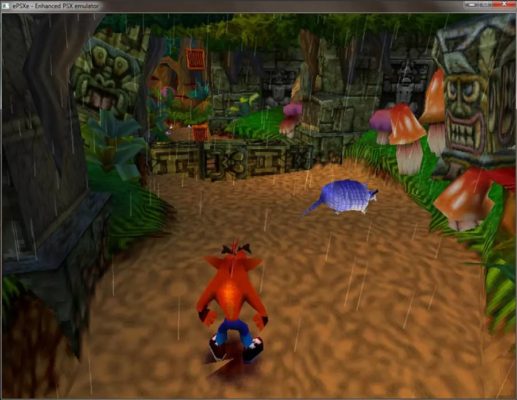
I don’t know what’s up with the names of the emulators but hey, who cares as long as they can play the PS2 games?
Now talking of the ePSXe emulator, it is one of the best PS2 emulators for Windows 10 PC. Of course, RetroArch and PCSX2 are preferred but you can always give ePSXe a shot. It won’t disappoint you.
But, before you download this emulator and try to play PS2 titles, make sure that you dump your PlayStation BIOS and keep it ready. You will need the BIOS for running ePSXe.
Pros of ePSXe
- It provides support for multiple platforms. The supported systems are Windows, macOS X, Linux, Android. Yes, you can install it on your Android device and play your PS2 games on your mobile.
- The interface is simple and the UI is very clean.
- It supports a wide range of PS2 games. However, the latest release has some bugs that can interfere with your gameplay.
- It has support for external controllers.
- It comes with a plugin system to increase and enhance the functionality of the emulator, ensuring that the emulator itself remains bug-free and that it gets extended functionalities over a wide range of hardware.
Cons of ePSXe
- Some titles will not play well or will completely refuse to play. You will need patches to make them work.
System Requirements for ePSXe
The system requirements for the ePSXe emulator are very low. However, I find it wise to use better specs if you want to have a good experience.
Minimum Requirements and Recommended Requirements
- Pentium III CPU (Recommended – Pentium 4).
- RAM – 256 MB (Recommended – 512 MB).
- VRAM – 16 MB (Recommended – 32 MB).
- DirectX 8 (Recommended – DirectX 9).
- x16 CD ROM (Recommended – DVD ROM).
- Operating System – Minimum Windows XP SP3.
My Suggestions
- Core 2 Duo Processor.
- RAM – 1 GB.
- VRAM – 1GB.
- DirectX 9 or above.
- DVD ROM.
- OS – Windows 7 or 10.
| Emulator Name | ePSXe |
| Price | Free |
| Platform(s) | Windows |
6.Mednafen
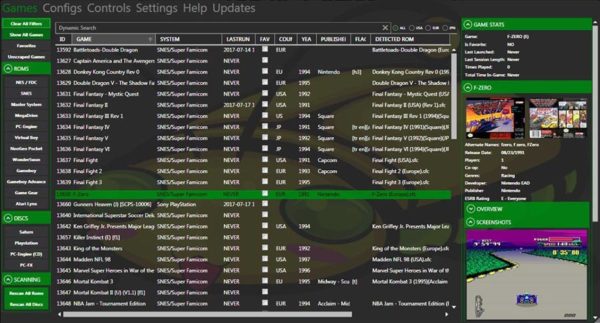
Mednafen has, to a great extent, challenged the supremacy of emulators like PCSX2 and ePSXe. The only problem that I found with Mednafen is that it is a command-line system. So, unless you are comfortable with the command-line, Mednafen is not going to impress you unless you take a detour and use a graphical frontend.
There are several such graphical frontends available for Mednafen and one of the most popular ones is Mednaffe. There are other such graphical interfaces as well like MedLaunch, MedGui Reborn, and MedSat. I, however, like the Mednaffe.
One of the strongest points of Mednafen is that it supports a lot of devices and Sony PlayStation is one of them. Yes, you can play PS2 games on Mednafen.
Pros of Mednafen
- It is stable and free to use.
- It has support for joysticks and allows keyboard mapping.
- It allows recording videos (along with audio) and it even allows taking screenshots.
- It has cross-platform support and works with Windows, Mac, and Linux systems.
Cons of Mednafen
- The command-line interface can be a bit daunting but using Mednaffe or similar frontend can make like easy.
- The initial setup of Mednafen is quite complicated.
System Requirements for Mednafen
The developers have not mentioned anything about the system requirements. So, you need to test it out on your system configuration. I will, however, suggest that you use a moderately powerful PC or laptop. The specifications I recommend are:
- CPU – at least 2 cores.
- RAM – at least 1 GB (but it should comfortably work with 512 MB).
- VRAM – at least 1 GB (but it should comfortably work with a meager 32 MB).
- Support for DirectX 9 or above, or OpenGL 3 or above.
As far as the operating system is concerned, use Windows 7 or above but it can work with Windows XP as well.
| Emulator Name | Mednafen |
| Price | Free |
| Platform(s) | Windows, Mac, and Linux |
Conclusion and Commentary
Of all the PS2 emulators for Windows 10 PC that I tried, I liked the PCSX2 and ePSXe emulators. However, I do recommend using hpsx64 if you are okay with something highly experimental.
I must also say that while PS2 emulators for Windows 10 PC are perfectly legal, downloading game ROMs is not legal.
Most of the ROMs are still copyrighted and illegally downloading them can lead to serious copyright infringement and hence, legal issues depending on the country of your residence.
Be careful about what you are doing. I will suggest that you use the ROMs that you legally own.