Ah-ha! There you are – the digital explorer looking for the mythical Eldorado of the digital world where you can find an emulator that will let you play the PS Vita games on your PC or Android device!
But hey, wait! This is the digital world and your relentless search has eventually become fruitful! Yes, there is a PS Vita Emulator for PC that you can download for free. But alas! That thing is not available for Android so far.
But, but, but… if you are looking for multiple options, that’s not an achievable dream in the near future. There is only one such emulator in the market and you have to satiate yourself with that. So, what is its name? Which platforms does it support? Which games can you play with it? How does it work?
Hold your horses! We are here to answer all your questions. So, gear up, grab a coffee, and read on!
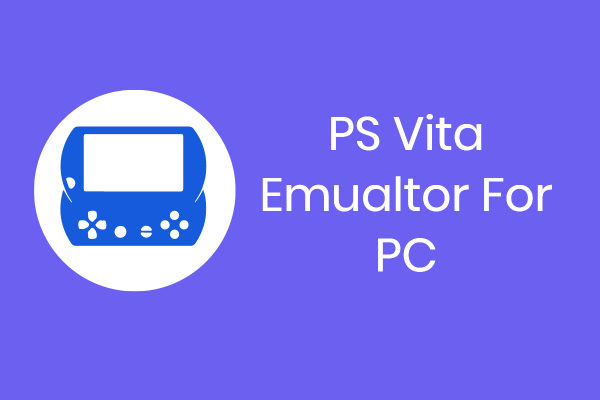
Is There a PS Vita Emulator?
Yes, there is a PS Vita emulator and it is known by the name Vita3K. It is the only known PS Vita emulator out there in the market.
Can You Install Vita3K on Your Android Device and PC?
You can install Vita3k on a computer that runs any one of the following operating systems:
- Microsoft Windows.
- Apple’s macOS.
- Linux
Unfortunately, the developers have not yet created anything for Android devices. Yes, that is truly unfortunate. However, be happy that some people took the initiative to create one for computers. There are online sources that allow you to download PS Vita emulator for Android. They have big bold buttons that call you to click on them.
What happens next is known to everyone! You will land on a survey page that you need to take before you can reach the downloadable executable file.
What you eventually end up downloading are a bunch of malware and spyware that will steal your data, corrupt your computer, and if possible, even steal your identity and coerce you into paying large sums of money!
If that doesn’t sound fancy and something worth trying, steer clear.
Read it out loud – ‘THERE IS NO PS VITA EMULATOR FOR ANDROID.’
Is Vita3K Free?
Yes, it is! Just like any other emulator for any other gaming console, Vita3K is also free. You don’t have to pay anything for it. If you end up somewhere (after clicking on download links claiming to have Vita3K emulator for Android) that you are not supposed to, you may end up spending money in return of deceit and theft!
Is Vita3K Stable?
Vita3K is an experimental project and it is opensource. Don’t expect it to be a very stable emulator doing wonders that the gamers across the world will look at with awe!
Where Can You download Vita3K from?
The best way to download this PS Vita emulator for PC is to visit the official website of Vita3K and download the necessary file. This will ensure that you don’t end up on websites that intend to infect your computer with malware or spyware or virus.
Download Vita3K PS VITA Emulator
| Name | Download |
|---|---|
| Category | PS Emulator |
| Version | Vita3K |
| Platform | |
| File Size | 6.52 MB |
| Last Updated Date | July 30, 2020 |
| Downloads | 9982 |
Do remember that any download from Vita3K website will be nightly builds. There are no stable releases so far.
Which Games Can You Play Using Vita3K?


Vita3K supports very few commercial titles as of now. In fact, there are only four commercial titles that you can play. They are:
- Alone With You
- Fruit Ninja
- My Name Is Mayo
- VA-11HALL-A
However, if you want to play Homebrew games, you can play 110 games in total as of now. Some of them include:
- 2048-PSP
- 4Rows
- Abbaye Des Morts Vita
- Account Switcher
- AdrBubbleBooterInstaller
- Bad Apple VITA
- Battleship Arena
- Bernard Chronicles
- CardUnlock
- DeathRun To Vita
- EDuke32 Vita
- Freeway Mutant
- Game of Life
- GirlsAreWeird
- Minesweeper
- Minecraft Vita, etc.
You can get the full list of playable Homebrew games here.
Get PS4 Emulator and PS3 Emulator PC for free.
System Requirements for Running Vita3K
There are some very specific system requirements when it comes to Running Vita3K on your PC or laptop or your Mac or Linux machines. The developers have provided two different sets of requirements. One is the minimum requirement and the other is the recommended requirements.
Minimum Requirements:
- You should have at least 4 GB RAM.
- Your GPU should support at least OpenGL 4.1.
- Your CPU should come with the AVX instruction set.
Recommended Requirements:
- You must use 8 GB RAM or greater.
- Your GPU should support OpenGL 4.3.
- Your GPU should also support shader interlock.
- Your CPU should come with the AVX instruction set.
Operating System
It doesn’t matter which operating system you are using; you should be running a 64-bit system. There is no support for 32-bit systems.
Microsoft Redistributable
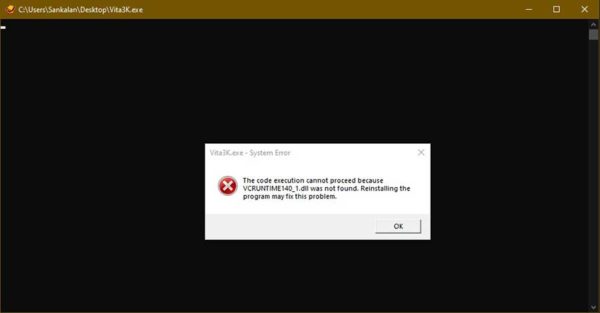
While installing this PS Vita emulator for PC, you may encounter a hiccup. You may get the error message which says, VCRUNTME140_1.dll was not found.
There is no need to panic. It is a simple problem. Simply download the Visual C++ 2015-2019 Redistributable and install it! That’s all!
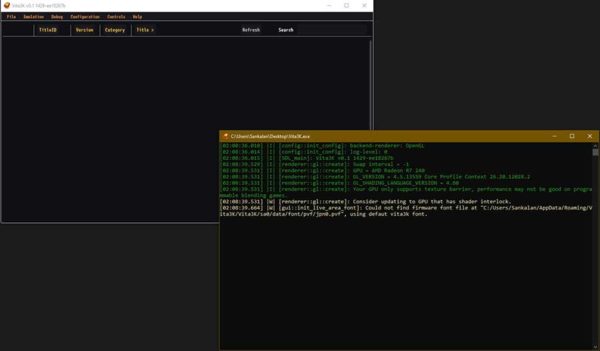
Once you install the package, you are good to go!
Vita3k Firmware Installation
There are certain PS Vita games that require the system modules of PS Vita. They will not run on Vita3K until you install the PS Vita firmware on Vita3K.
There are two firmware files that you need to download and install on your Vita3K emulator. One firmware file is located on PlayStation Website. The other firmware file that contains the system fonts is located on PlayStation Servers.
Once you have downloaded the two firmware files, you can follow the path below to install them:
Open Vita3K emulator interface >> Click on File >> Install Firmware.
One thing that you need to remember that that the system modules that you find in the first firmware file that you download from the official website of PlayStation will not work properly with Vita3K.
So, you should (as recommended by the Vita3K developers), load only four modules which are:
- libpgf
- libpvf
- libatrac
- libsas
To load these four modules, use the following path:
Launch Emulator and then go to Configuration >> Settings >> Core.
Where to Find PSVita Games?
Okay, this is where you need to help yourself. While the Vita3K emulator is legal, downloading PS Vita games that you do not own is outright piracy. Don’t do that and even if you are doing that, do that at your own risk!
No one but you will be responsible for your actions!
Now coming to the point, if you want to play PS Vita games on the Vita3K emulator, you need to manually dump the games using Vitashell or FAGDec or Maidump.
Once you have dumped the games, make sure that the files are in .vpk format or they are in .zip format. Only these two formats will be accepted by the emulator, that is, install them through the emulator interface.
In case you do not want to install the games through the emulator, you can always drag and drop the games into a specific folder.
Which folder?
In the case of Windows, you can find the folder in this location:
%Appdata%/Roaming/Vita3K/Vita3K/pref_path/ux0/app
In case of Mac, you can find the folder in this location:
~/Library/Application Support/Vita3K/pref_path/ux0/app
In the case of Linux, you can find the folder in this location:
~/.local/share/Vita3K/Vita3K/pref_path/ux0/app
Summary
| Emulator Name | Vita3K |
| Price | Free |
| Platforms | Windows, Mac, and Linux – only 64-bit operating systems. |
Conclusion
Once again – there is no PS Vita emulator for Android and there is only one for Windows, Mac, and Linux, and that too is experimental. While this might not be what you expected, you need to live with the truth.
The experimental emulator will not allow you to play a lot of commercial games but you can enjoy a lot of homebrew games. Wait for some time more. The geniuses who made this emulator are working on it and soon, they may come up with a more stable version.