If you are reading this, I will very well start with the assumption that you already know what an iOS emulator is and what it does. So, I will simply escape the pain of explaining the concept and modus operandi of emulators.

The question that I am going to address in this write up is, “what are the best iOS emulators for Windows 10 or Windows 7 PC?” In this article, I am going to list 6 iOS emulators for your Windows PC. Remember that not all of them will have the same purpose. Some of them will be targeted towards app developers, while some others will be for general users like you and me who just want to experience iOS apps on the Windows platform.
So, without wasting time any further, let us find out the top iOS emulators for Windows and know each of their benefits and drawbacks! Grab a coffee if you want. Do let us whats your favorite iOS emulator.
1. SmartFace Emulator
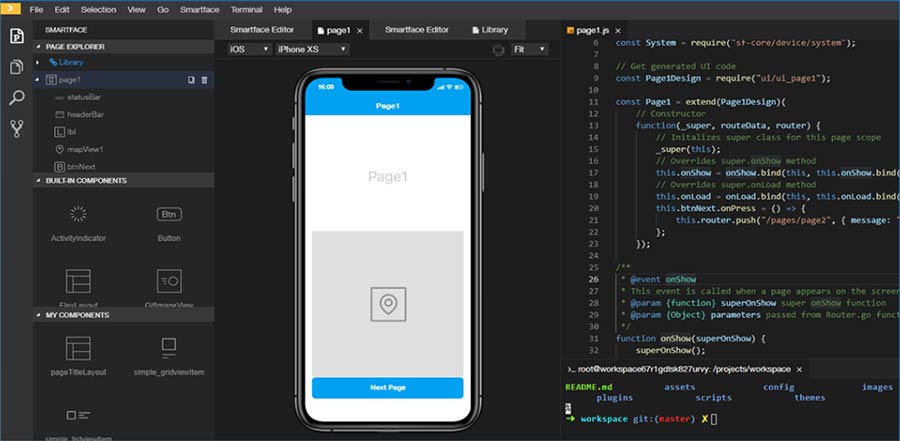
If you happen to be a professional app developer for the Apple ecosystem or even the Android ecosystem, SmartFace is one emulator on the market that you should never ignore. With some advanced features, SmartFace is often touted as one of the best emulators for those who want to develop apps with cross-platform compatibility.
Pros of SmartFace
- It allows creating as many Apple applications as you want, and that too, free of cost.
- It allows testing both iOS and Android apps.
- The interface of SmartFace is straightforward and intuitive. It is clutter-free and far soothing compared to Android Studio (which is an Android emulator meant for developing Android apps only).
- It also comes with an in-browser emulator and simulator for mobile devices. This allows you to run iOS and Android apps in a browser.
- The emulator supports all versions of iOS, iPad, and iPhone.
- SmartFace also has on-device emulators, which can be separately installed on iOS devices or Android devices to test an app in development on a live device!
Cons of SmartFace
- While there is indeed a free trial available, you need to purchase the premium subscription or license to continue using the emulator after the trial ends. Even worse, you cannot directly download the trial version and the SmartFace site doesn’t have a direct download link! You have to first register, give your details, enter your requirements and then wait until the SmartFace guys contact you. So, unless you are a serious developer, opting for SmartFace is undoubtedly not something you should do!
- The learning curve is slightly tricky, but it is nothing that you cannot master with a little bit of tinkering around.
- The emulator has no support for Bluetooth. This can be a hurdle for app developers.
System Requirements for SmartFace
- You will need Windows 7 or 8 or 8.1 or 10.
- You will also need the Java Runtime Environment installed on your computer.
| Emulator Name | SmartFace Emulator |
| Price | A free trial available, but it is a premium emulator that you need to purchase. You need to get a quote for it by giving your details and your requirements. |
| Platforms | Windows 7, 8, 8.1, and 10 | Cloud-based. |
2. Appetize.io
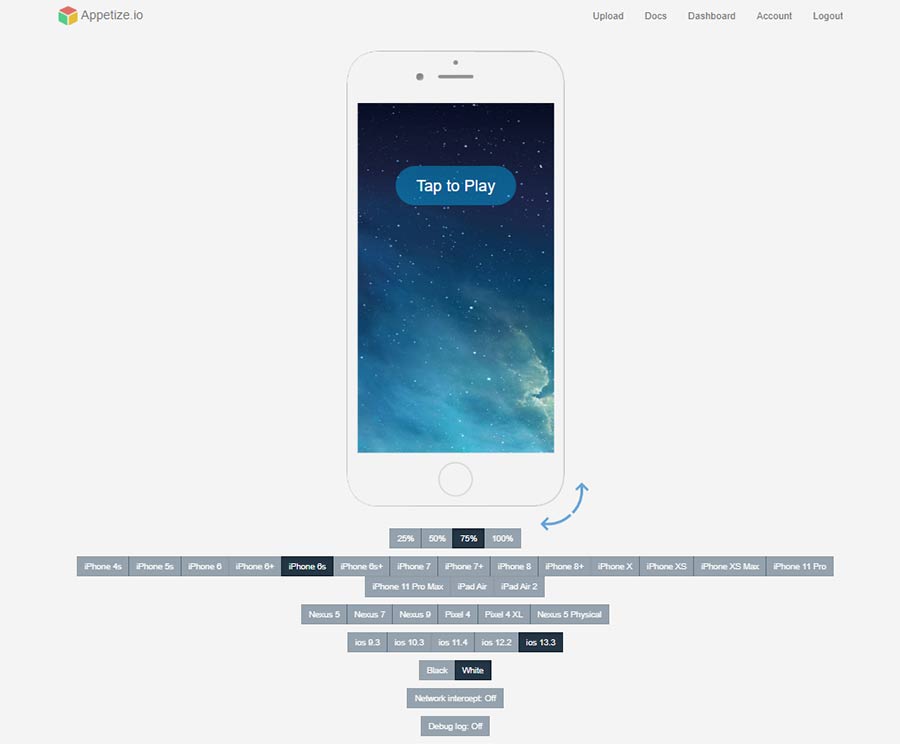
It is the era of ‘online.’ Everything is going online, even the emulators. The Appetize.io is one such emulator that can be used online. And guess what? I was pleasantly surprised by the functionality when I laid my hands on it. The first impression did immediately tell me that it is meant for developers. Here is what I found…
Pros of Appetize.io
- It has an entirely online interface making it readily available across any device. All you need is a browser and an active Internet connection.
- It allows developers to use the emulator for both iOS-based and Android-based app testing.
- It can work with just any operating system platform. So, it doesn’t matter whether you have a Windows PC or a Mac or a Linux system.
- It supports a wide range of iOS versions starting from iPhone 4 to iPhone 11 and even iPads.
- You can play a lot of iOS games on the Windows Operating system using this iOS emulator.
Cons of Appetize.io
- It is meant only for developers. On top of that, you need a lot of experience. There is no drag-and-drop feature. You need to know to code.
- Of course, it is useless for people who just want to experience iOS apps on their Windows desktop.
- It comes with a free demo that only lasts for 60 seconds. They should have given a longer timeframe.
- The worst part is that even if you are a developer, you really cannot use the emulator for developing. There is no IDE. You can use it only for testing. You need to have a simulator build ready that you can upload and then see how it works across different devices.
- You can use it free of cost but only for the first 100 minutes. After that, you need to pay a price of $0.05 per minute.
System Requirements for Appetize.io
None! It is an online emulator. You need to have a computer that can run the latest web browser. You also need an active internet connection. If you have these two, you can happily use the emulator.
| Emulator Name | Appetize.io |
| Price | First 100 minutes free and then, $0.05 per minute. |
| Platforms | Web-based and hence, works on any OS platform. |
3. TestFlight
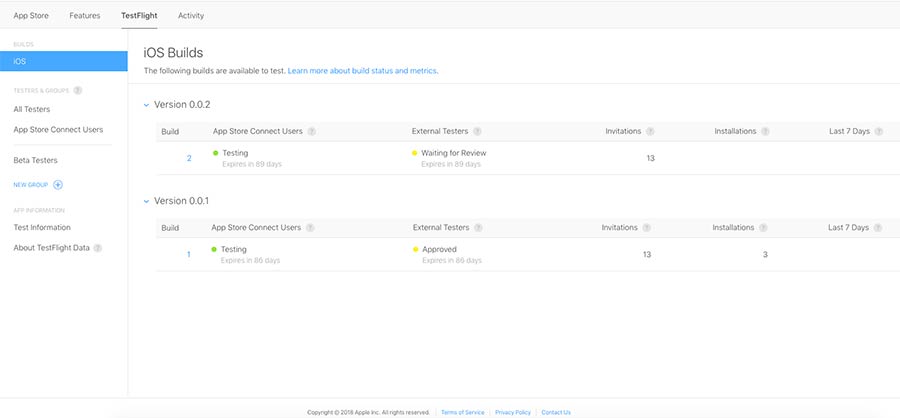
Are you a nerd? If your answer is no, skip this one and read about the next one. The reason why I am saying this is simple. TestFlight is now officially owned by Apple and is meant for beta testing Xamarin.iOS apps. It is a beta testing service provided by Apple to iOS app developers.
Interestingly, TestFlight was never developed by Apple. Initially, it had support for Android Operating System as well, but once Apple acquired TestFlight, the company killed the support for Android app development.
Pros of TestFlight
- Because the TestFlight is Apple’s official emulator, you can be very sure of the fact that the applications that you develop and test using TestFlight will be one hundred percent compatible with iOS devices.
- It ensures that your final product passes App Store reviews and adheres to all the guidelines laid down by Apple.
- Once you finish beta-testing your application, all it takes is a single click to upload the app for review.
- TestFlight is a real iOS app. This means that you can install it on your iPhone or iPad.
- It is free to use.
Cons of TestFlight
- It is meant only and only for developers. Regular users who want to play iOS games or just want to experience the iOS apps on their Windows PC will never find this emulator useful.
- In the case of developers, they can use this emulator only for developing and testing apps for iOS 8 or above. Those who want to target lower versions of iOS will not find it helpful.
- In case the developers want to test their apps for lower versions of iOS, they will have to use a separate emulator.
- Developers need to have Apple developer credentials to use iTunes Connect Portal, which is an essential requirement for using this emulator.
- It does not allow developing Android apps.
System Requirements for TestFlight
There are no system requirements as such. The service is an online service and no installation is required. As long as you have a computer with an active Internet connection, you can use TestFlight.
| Emulator Name | TestFlight |
| Price | Free. |
| Platforms | Web-based and hence, it is independent of the OS platform that you are using. |
4. Remoted iOS Simulator
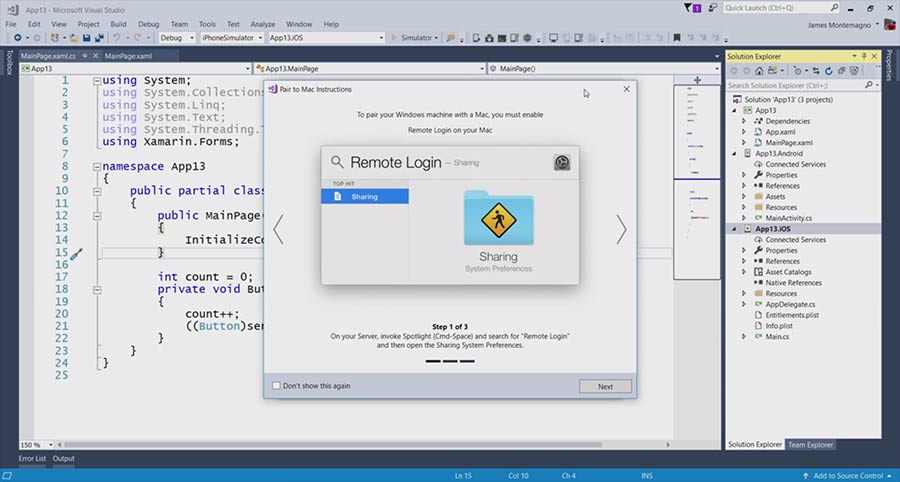
Just like all the three options that I mentioned above, the Remoted iOS Simulator is also not for average Joes. Use it only and only if you are an app developer and on top of that, you have both a Windows PC and a Mac computer or a laptop. If you don’t have both, it will not work.
Why so? That’s because the Remoted iOS Simulator works by establishing a remote connection from Windows PC to your Mac computer over the SSH. On top of that, it works with Visual Studio, which means that you need to have Visual Studio installed on both your Windows PC and your Mac system.
Pros of Remoted iOS Simulator
- It is not limited to iOS app developers only. You can also use it to create apps for Android.
- It works with Visual Studio, which is easily available.
- It allows choosing from Visual Studio 17 or Visual Studio 19.
- Visual Studio can be installed on a physical computer or even a virtual system.
Cons of Remoted iOS Simulator
- You need to have excellent knowledge of the Visual Studio development environment and you need to know how to code. There is no drag and drop option available.
- It requires you to have both Windows PC and Mac computer, which may not be an option for everyone.
- The learning curve is very steep.
- You need to remotely connect your Windows PC with your Mac to have this working.
System Requirements for Remoted iOS Simulator
Okay, be clear! It essentially means system requirements for Visual Studio. The system requirements are mentioned below:
For Windows PC:
- OS – Windows 7 minimum (Windows 10 preferred).
- Xamarin.iOS – iOS 10 SKD installed on your Mac and Visual Studio 17 (or Visual Studio 19).
- Xamarin.Android (Android 6.0 / API level 23).
- Xamarin.Forms
- Xamarin.Mac (macOS Mojave (10.14) SDK).
For Mac Computer:
- OS – macOS Mojave (10.14).
- Xamarin.iOS – iOS 12 SDK.
- Xamarin.Android (Android 6.0 / API level 23).
- Xamarin.Forms
- Xamarin.Mac (macOS Mojave (10.14) SDK).
| Emulator Name | Remoted iOS Simulator |
| Price | Free |
| Platforms | Windows 7, and 10 | You will also need a Mac computer. |
5. Electric Mobile Studio
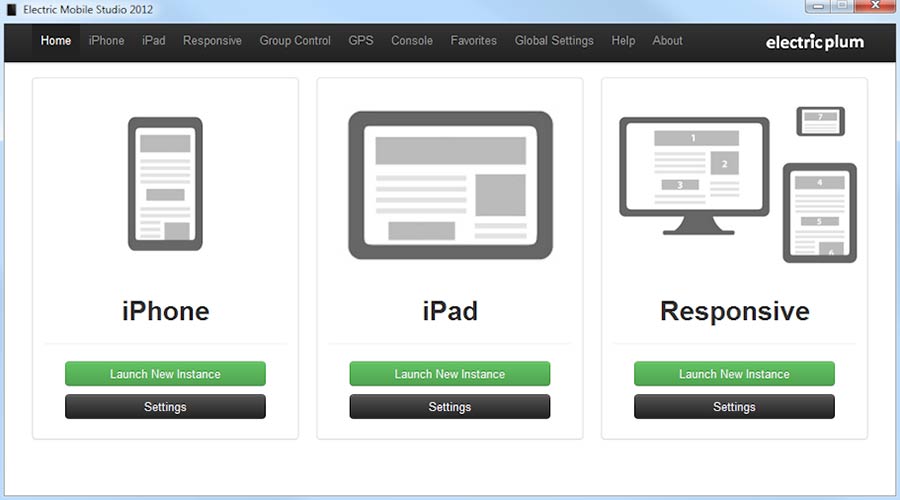
All right! I must agree that till now I gave a list of iOS emulators for Windows that are specifically targeted towards developers. And, I am sorry that I am going to do it again! But it will be the last one. Promise!
Coming to Electric Mobile Studio, I did not like this one because it is based on old technology. Similar to Remoted iOS Simulator, the Electric Mobile Studio is also based on Visual Studio. The big difference is that it works with VS 2012, 2013, and 2015. They are older versions.
Does that mean that I did not Electric Mobile Studio at all? Not really! This particular emulator has some surprising features that make web-based iOS app development easy.
Pros of Electric Mobile Studio
- This might not be a big deal for many but you can use and try out this emulator for 7 days without paying a dime. That’s long enough for evaluating how useful it can be for your project.
- It has a clean and uncluttered interface.
- There are many features that you can turn on or turn off with a single click of your mouse.
- The emulator has support for many iOS versions.
- It comes with graphics acceleration to help you render 2D and 3D with ease.
- The premium version is quite affordable.
Cons of Electric Mobile Studio
- This emulator is not for those who want to play iOS games or simply use iOS apps on their Windows PC. It is for developers.
- If you happen to be a developer, you will be restricted to the development of responsive webpages and web-based apps. If you want to develop dedicated apps that can be downloaded from App Store, you are out of luck. Look for something else.
- It is based on old Visual Studio versions.
- It will not allow you to develop for the Android ecosystem.
System Requirements for Electric Mobile Studio
- OS – You will need Windows XP or you can use any other version up to Windows 10.
- Other requirements – Your system must have .Net Framework 4 installed.
- CPU – Any dual-core processor will do but, it is wise to use a more powerful processor like Intel Core i5 or higher.
- RAM – 2GB will do but keep 4 GB.
| Emulator Name | Electric Mobile Studio |
| Price | Free trial | Premium version costs $39.99 |
| Platforms | Windows XP, 7, 8, 8.1, and 10 |
6. iPadian

What can I say about iPadian? Um, let me put it this way – I was torn between a love-hate drama. Honestly, I liked it and I didn’t like it at the same time. The reason is simple. iPadian is not an emulator. It is a simulator. Difference?
An emulator will usually reproduce the actions and features of a system on your computer. A simulator, on the other hand, will not create any local version of a system on your computer but will only imitate the look and feel and the basic features of the system on your computer.
What does that mean? Read on to find out!
Pros of iPadian
- It is designed for average Joes and not for nerdy developers.
- It simulates iOS on Windows.
- It comes with a pre-designed and pre-packaged set of apps that you can use. There are various social media apps; music, video, and photo apps; email clients, etc.
- It has an immaculate and simple interface: no clutter and no complicated stuff. Just install and use!
- There are 300 apps to work with.
- The interface is slightly customizable.
- It allows you to get access to some exclusive iPad games.
- It has offline access. You can use it even when there is no Internet connection available.
Cons of iPadian
- It is not free and neither do you get any free trial. That’s a bummer! You need to spend $25 to get this thing.
- You cannot access any app from the App Store. You are restricted to only those apps that come pre-packaged!
- It is minimal and extremely crippled in functionality!
- It can be run only in full-screen mode. This means you can not multitask using your Windows PC or laptop.
- The performance is prolonged.
- Most of the apps won’t even work.
System Requirements for iPadian
- OS – To run the latest version, you will need Windows 10.
- Nothing else is mentioned, but you should try using a processor with at least two cores.
- As far as RAM is considered, make sure that you are using at least 4 GB.
- You will need Adobe Air installed on your computer.
| Emulator Name | iPadian |
| Price | Premium only and costs $25 |
| Platforms | Windows 10 only |
Wrapping Up
I am sorry if you were expecting tons of iOS emulators for playing iOS games or for using iOS apps on your Windows PC, and if I have hurt your expectations. Unfortunately, Mac or iOS (in short, Apple ecosystem) is not as versatile as the Windows ecosystem when it comes to third party app availability. Most of the available emulators are for developers.
Of course, there are a few more names that I can provide but most of them do not have any official website from where you can download them. They are available on various third-party sites like software informer, Softonic, etc. The worst part, most of those emulators are no longer available officially and there is no active development either.
For instance, you may come across names like iMame, AIR iPhone, MobiOne Studio, etc. As I said, they have been discontinued. If you want to try them, you can do so by downloading from third party sites but do so at your own risk.
If you want to truly enjoy iOS games and apps, you need a device that runs iOS. That is the only way out!